Updating Mobile Number in APDCL (Assam Power Distribution Company Limited)
Updating your mobile number in the Assam Power Distribution Company Limited (APDCL) system is a crucial step to ensure you receive timely updates and notifications regarding your electricity bill, power outages, and other important information. Here’s a comprehensive guide on how to update your mobile number with APDCL.
How to update mobile number in apdcl?
Table of Contents
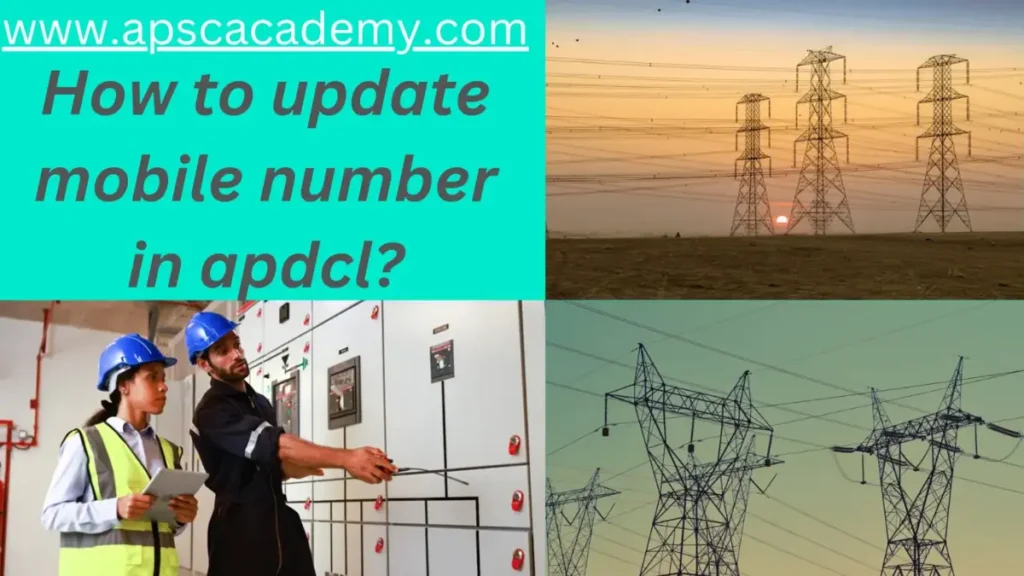
Introduction to APDCL
APDCL is responsible for managing electricity distribution in the state of Assam, India. It provides various online and offline services to its consumers for ease of access and management. One of these services includes updating personal information, such as mobile numbers, to facilitate better communication.
Why Updating Your Mobile Number is Important
Updating your mobile number with APDCL is important for several reasons:
- Timely Notifications: Receive SMS alerts for bill payments, due dates, and payment confirmations.
- Service Updates: Get information about scheduled power outages or maintenance work.
- Safety Alerts: Receive emergency alerts related to power issues in your area.
- Customer Support: Easier resolution of complaints and queries through SMS.
Methods to Update Mobile Number in APDCL
There are primarily two methods to update your mobile number in the APDCL system: online and offline.
Online Method
Updating your mobile number online is convenient and can be done from the comfort of your home. Here’s how you can do it:
Step-by-Step Guide
- Visit the Official APDCL Website: Go to APDCL’s official website.
- Login to Your Account: Click on the ‘Customer Portal’ or ‘Consumer Login’ section. Enter your login credentials. If you don’t have an account, you’ll need to register first using your consumer number and other details.
- Navigate to Profile Settings: Once logged in, find the section related to your account settings or profile settings. This is usually under ‘My Profile’ or a similar tab.
- Update Mobile Number: Look for the option to update your mobile number. Enter your new mobile number in the provided field.
- Verify Your Mobile Number: You may receive an OTP (One-Time Password) on your new mobile number. Enter this OTP to verify and complete the update process.
- Confirmation: After successful verification, you should receive a confirmation message or email from APDCL stating that your mobile number has been updated.
Tips for Online Update
- Ensure you have a stable internet connection.
- Keep your consumer number, previous mobile number, and new mobile number handy.
- If you encounter any issues, refer to the FAQs section on the APDCL website or contact customer support.
Offline Method
If you prefer updating your mobile number offline, you can do so by visiting an APDCL office or through other offline channels. Here’s how:
Step-by-Step Guide
- Visit the Nearest APDCL Office: Locate the nearest APDCL office or customer service center.
- Fill Out the Application Form: Obtain an application form for updating your mobile number. This form may also be available for download on the APDCL website.
- Provide Necessary Details: Fill in the required details in the form. This typically includes your consumer number, previous mobile number, new mobile number, and possibly a copy of a valid ID for verification.
- Submit the Form: Submit the completed form along with any required documents to the APDCL office.
- Confirmation: You may receive a confirmation message or call once your request has been processed and your mobile number has been updated.
Tips for Offline Update
- Carry a valid ID proof such as Aadhaar card, voter ID, or any other government-issued ID.
- It’s advisable to call the APDCL office beforehand to confirm the documents required and office timings.
- Keep a copy of the submitted form for your records.
Mobile App Method
APDCL also offers services through its mobile application. Here’s how you can update your mobile number using the APDCL app:
Step-by-Step Guide
- Download the APDCL Mobile App: The app is available on both Android and iOS platforms. Search for ‘APDCL’ in your app store and download it.
- Login/Register: Open the app and log in with your credentials. If you’re a new user, you’ll need to register first.
- Access Profile Settings: Once logged in, navigate to the profile or settings section of the app.
- Update Mobile Number: Find the option to update your mobile number, enter the new number, and submit.
- Verification: Verify the new mobile number by entering the OTP sent to it.
- Confirmation: After verification, you should receive a confirmation that your mobile number has been updated.
Benefits of Using the Mobile App
- Convenience: Update your details anytime, anywhere.
- Real-Time Notifications: Receive real-time updates and notifications directly on your mobile.
- Additional Features: Access other services like bill payment, complaint registration, and usage history.
Customer Support and Assistance
If you face any difficulties or need assistance during the process, APDCL provides customer support through various channels:
- Helpline Numbers: Call the APDCL customer care helpline for direct assistance.
- Email Support: Send an email to the APDCL support team detailing your issue.
- Chat Support: Use the live chat feature on the APDCL website or app for instant help.
- Social Media: Reach out to APDCL through their official social media handles for quick responses.
Conclusion
Updating your mobile number with APDCL is a straightforward process that ensures you remain informed and connected with the utility provider. Whether you choose to update online, offline, or via the mobile app, the steps are designed to be user-friendly and efficient. Regularly updating your contact information with APDCL helps in receiving important notifications, enhancing customer support experiences, and ensuring smooth communication with the electricity provider.
By following the outlined steps and tips, you can easily update your mobile number and continue to enjoy uninterrupted services and timely updates from APDCL.